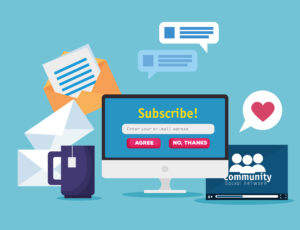A 404 Error Page often comes with the message- “Sorry page not found”. The main purpose or aim of a 404 Page is to retain a visitor on your website even when he/she lands on a non-existent page. If the 404 page design is done carefully and creatively, you can not only make a visitor stay but also get them to hang around the site a bit more.
One time or the other, your visitor is somehow going to land on an error page. It might be because they typed in a wrong URL or clicked on an old link that no longer exists. Whatever the reason is, you have to make sure they end up reaching wherever they wanted to go in the first place.
Here’s a list of what all you should include in your 404 Error Page:
1. Navigation
As mentioned already, the main goal of your 404 Page is to redirect your visitor to the page he/she wants to be on. You can do this by providing a link that connects to your site’s homepage and/or by providing a search bar for the visitor to give a second try.
You can include a way to report any issue faced by the visitor either by sending an email or filling out a form. To make it more interactive, you can also include chatbots or live chats to direct the visitor or address any query.
Recommended Read: 5 Ways to Get Your Visitors Back to Your Website
2. Tone
Make sure your visitor feels somewhat familiar with your site and not completely lost like they have landed on a different website altogether. You can use this opportunity to strengthen the overall tone, style, and image of your brand.
3. SEO
A 404 Error Page mostly focuses on converting a negative user experience into a positive one. As you might know already, Google does consider user experience as a vital factor in ranking pages. According to WooRank, developing a custom error page
- can reduce bounce rate
- keep visitors engaged
- leave them with a positive solution for the problem
- attract external attention
You can also improve your SEO by including internal links in the error page so that visitors are encouraged to follow these links and explore more about your site instead of them just leaving at the very sight of an error.
4. Creativity
The bottom-line of your website having a 404 Page is to get it customized. You can make your error page interactive and interesting by displaying fun visual graphics, cracking a joke, or making it thought-provoking. This way, the visitor will be entertained and by then, your brand would have made a good impression on them.
On that note, also keep in mind what to NOT do with your 404 Page:
- Don’t point a finger at your visitor and say, “You have typed the wrong URL”. They might get frustrated.
- Don’t use technical terms and try to explain why they have 404 errors. Some won’t understand and some just don’t care. Instead, make use of their attention and direct them elsewhere.
- Do not have a generic error page that looks boring and sad. This will simply make your visitor storm off your site.
- Understand the need for customization and creativity but don’t go overboard with it and look insane.
Recommended Read: 8 Elements That Make a Great Logo
If you want ideas on how creative you can get with your 404 page designs.
To conclude, you most probably cannot avoid having a 404 Error Page. When users want to visit your website but end up typing a wrong URL or using a broken link, you have to make sure they reach other places on your website. Customizing your 404 page design and making it creative will keep your user entertained, promote brand image, and also boost SEO IF you have done everything right.